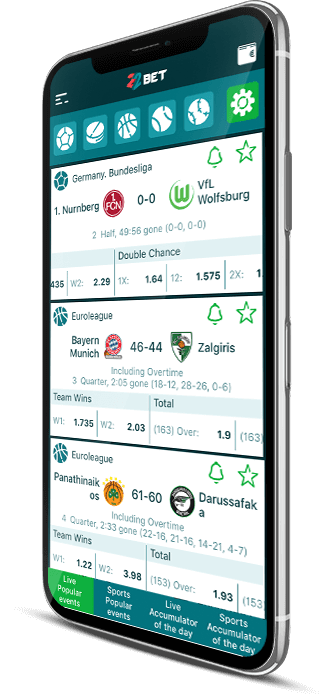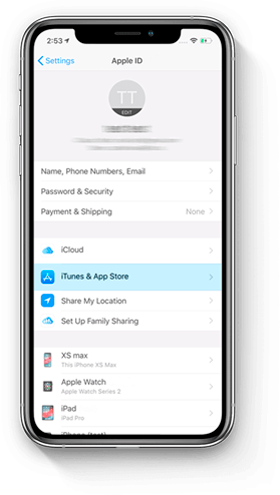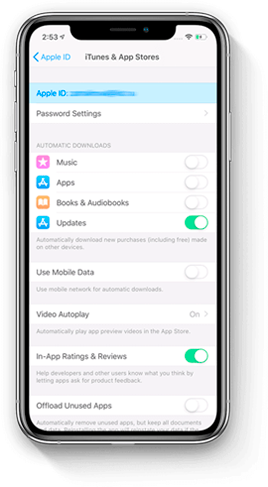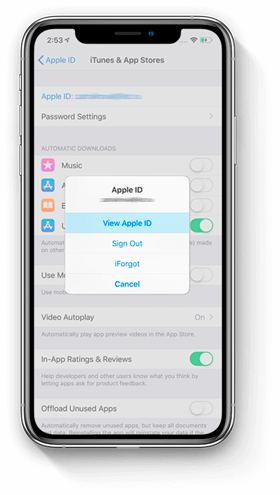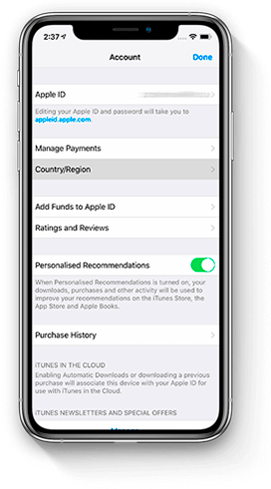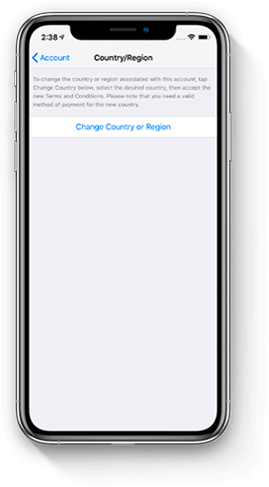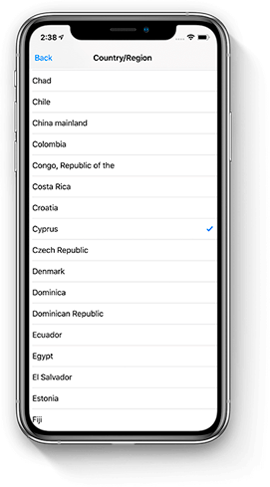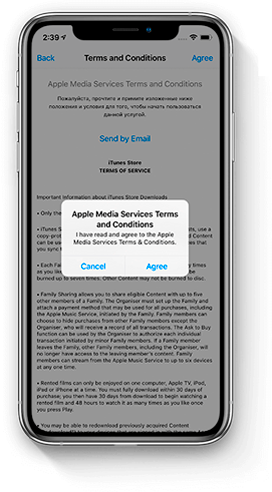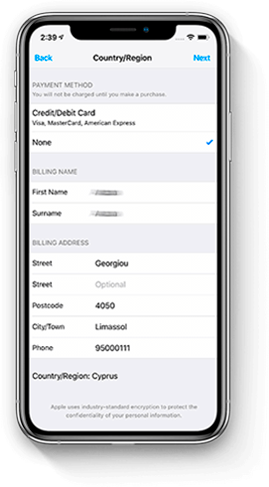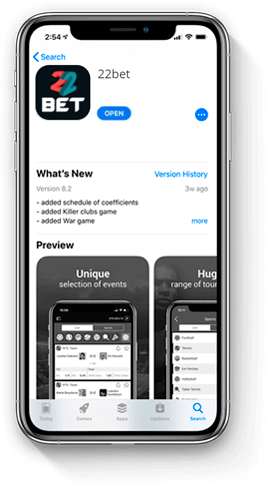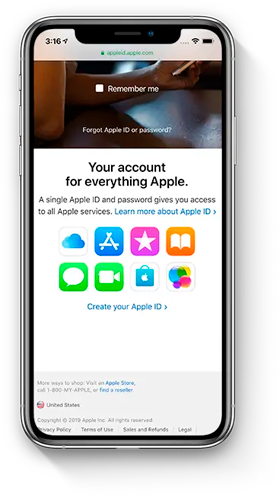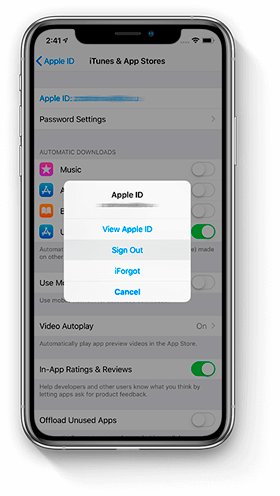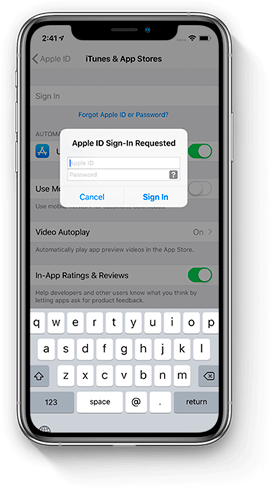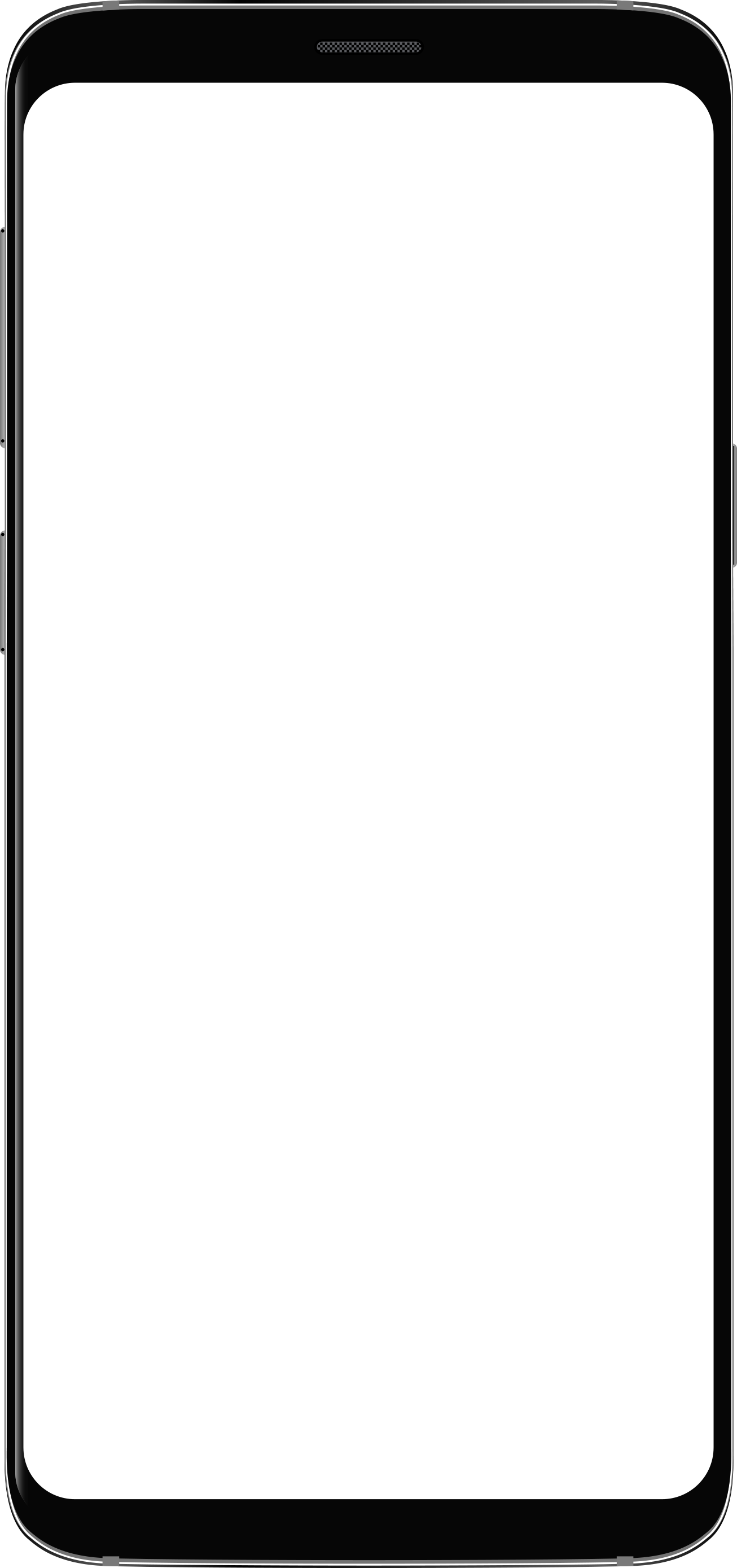22Bet App for iOS, iPhone & iPad
Whole world of betting in your pocket
You can download the 22Bet app from the App Store.
100% BONUS UP TO €/$122
Get access to live streaming, advanced in-play scoreboards, and various payment options by the modern 22Bet app. Experience the versatile possibilities of the application and place your bets through the smartphone.
Installation:
- Scan the QR code from this page
- Click on "Install" in the pop-up window
- Wait for the installation to finish
- After the installation is complete, go to Settings ▷ General ▷ Device Management
-
Select "KONTRAST" OOO. Click "Accept"
- The app is ready to use